Weather Controller
HoloOcean worlds have weather settings that can be configured, either with scenarios or programmatically in real time. Weather is purely a visual effect; it does not impact vehicle movement or sensor data input.
Weather Options
Type
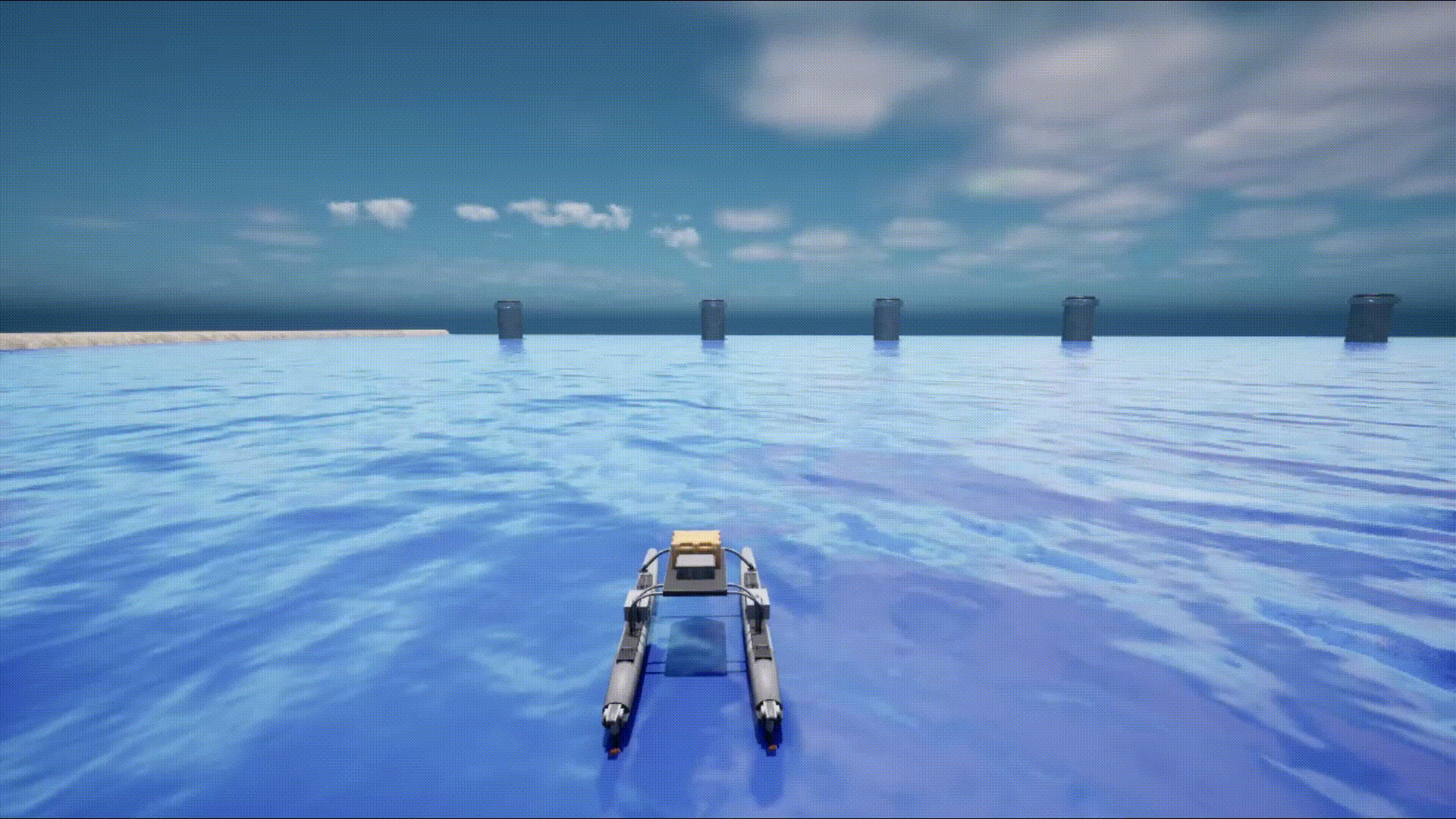
HoloOcean worlds have three possible types of weather: 0 - sunny,
1 - cloudy, and 2 - rainy.
In a scenario
config = {
"name": "weather_test",
...
"weather": {
"type": 0
}
}
Programmatically
with holoocean.make("...") as env:
while True:
env.change_weather(0)
...
env.tick()
Rain parameters
In rainy weather, you can programmatically customize the rain’s velocity and spawn rate (the number of rain particles). This feature is only available during simulation and not through scenario configuration.

Velocity
Rain velocity is defined by three components: x, y, and z, corresponding to movement along each axis. These can be used to simulate wind:
x component: Controls horizontal tilt (left/right) relative to the world frame.
y component: Controls horizontal tilt (forward/backward) relative to the world frame.
z component: Controls vertical speed. This value must be negative for the rain to fall downward. A positive
zwill make the rain rise, effectively making it invisible around the vehicle.
A good starting point for mildly tilted rain is:
velocity = (0, 400, -1000)
Spawn Rate
This parameter defines how many rain particles are generated. Typical values for realistic rain effects range from 1000 to 4000. You can adjust this to simulate light or heavy rain as needed.
Warning
Setting the spawn rate too high (e.g., in the millions) can severely affect performance or crash the simulation.
Usage
To set rain parameters, use the following command:
set_rain_parameters(vel_x, vel_y, vel_z, spawn_rate)
If not explicitly set, the default rain settings are:
velocity = (0, 300, -1000)
spawn_rate = 3000
Programmatically
with holoocean.make("...") as env:
while True:
env.change_weather(2) # Set weather to rain here or in the config
env.set_rain_parameters(0,400,-1000, 2000) # Custom rain behavior
...
env.tick()
Note
For more information on how to use these commands, please refer to the API Documentation:
ChangeWeatherCommand and SetRainParametersCommand.